How to "python range reverse"?
- fredrikstaalnacke
- Jun 2, 2022
- 2 min read

This page will go through how to reverse a loop in python for a given range 1 to 10 for example. The loop will in other words go backwards rather than the commonly increasing iteration for both a For loop syntax as well as a While loop syntax.
Loops can be divided in to two types of loops: For Loops or While Loops. For Loops are definitely the ones I use the most. Whilst creating While loops can be a good thing, sometimes it can also get your code into an annoying endless circle as it is basically just a 'For loop' to infinity.
Reverse Looping
For the "For" loop example we are reverse looping with the help of the Range syntax. The "Range" syntax is useful for looping to a number or between certain numbers as well as skipping numbers or, in our case going backwards with the help of the step parameter.
class range(stop)
class range(start, stop[, step])
# Looping 10 to 2. 9 times as last number is 2.
for x in range(10,1,-1):
print(x)
# Looping 10 to 1. 10 times as last number is 1.
for x in range(10,0,-1):
print(x)While Loop.
If we want to range reverse from 10 to 1 in python with the "While syntax" we can simply use a variable "i" in this case for which we decrease its value for each iteration.
# need to decrease i with 1 for each loop.
# decrease of i could also have been written as i = i - 1.
i = 10
while i > 0:
print(i)
i -= 1Learn more about Python loops in my complete guide here:
Learn more about VBA here for all my posts: https://www.pls-fix-thx.com/vba
Learn more about Python here for all my posts: https://www.pls-fix-thx.com/python
If you have found this article or website helpful. Please show your support by visiting the shop below.
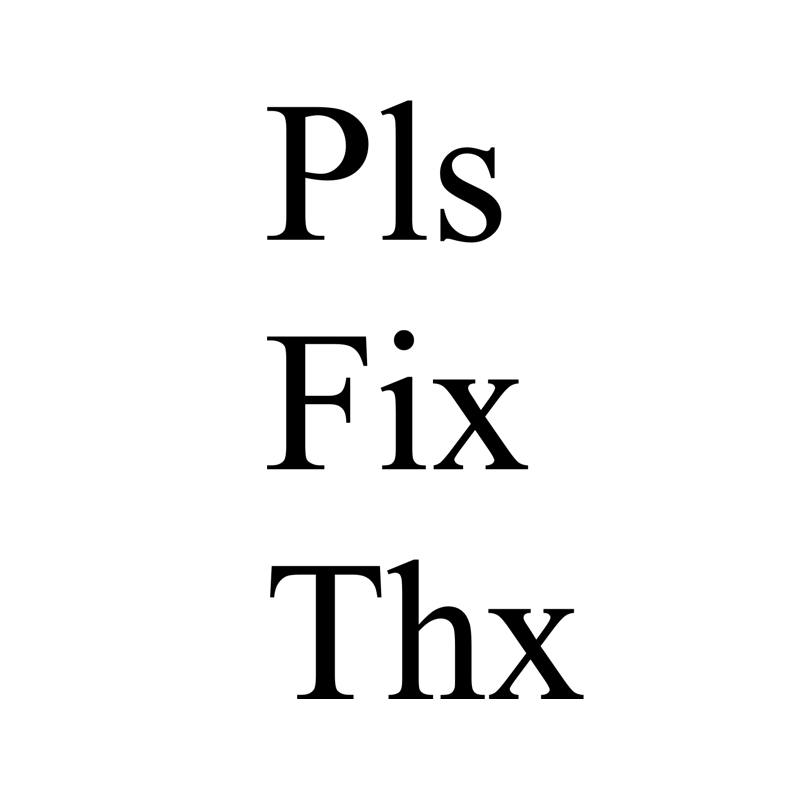

EPTU Machine ETPU Moulding…
EPTU Machine ETPU Moulding…
EPTU Machine ETPU Moulding…
EPTU Machine ETPU Moulding…
EPTU Machine ETPU Moulding…
EPS Machine EPS Block…
EPS Machine EPS Block…
EPS Machine EPS Block…
AEON MINING AEON MINING
AEON MINING AEON MINING
KSD Miner KSD Miner
KSD Miner KSD Miner
BCH Miner BCH Miner
BCH Miner BCH Miner